Each month you will get an email from me with your website statistics attached. I know it can look overwhelming so I thought I would break it down for you to help you sort out what it all means. First off, I would love to take the credit with providing you with this valuable information but it’s not me. Google Analytics is a free program. Sure, I set it up on your website but I schedule the emails be sent to you. That’s something! Google does the rest and tracks your website visitors with valuable, comprehensive reporting tools.
Here are the basics:
Bounce rate – if someone visits your website and is inactive or doesn’t go to another page, that is considered a bounce. We want bounce rates to be low but it also depends on how large your site is. Obviously, landing pages will have a high bounce rate. Do reduce this, maybe try some calls to action on your main page to make people want to click.
We’ve seen the bounce rate go up on mobile with the click to call button. Some people visit your website to get your phone number. If they use their phone, they call and are done.
Sessions – This means visits to your site. You may see a difference in Users, which are really the unique visitors. Some people come to your website and come back. That is a session.
Pageviews – Look at this! It’s important to know people are looking at pages.
Pages / Sessions – This is just the average number of pages a client views. Depending on the site of your website, this number may be large. Basically,it should be at least 2-3 on a 6 page website.
Other items to look at:
Referring sites. Are people coming from social media? This is where you can see that ROI.
Screen resolution: how are we doing on mobile?
Organic search: How are people finding you? Organic search means visitors coming to your site through unpaid sources or natural search engines results.

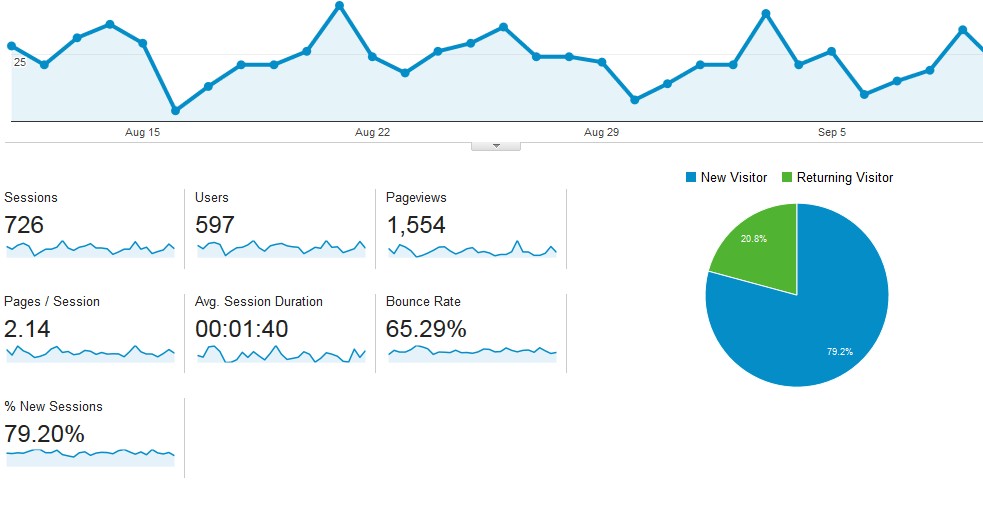
Recent Comments